The mitochondria is the powerhouse of the cell. Still have that in your head from high school biology class? Great, you now understand the basic idea of what a processor, or CPU, does in a computer. Switch out the key words and you have: The CPU (central processing unit) is the powerhouse of the gaming PC. Even if you have a rad graphics card, you won’t be able to get the best performance out of the awesome games you own without a processor to make the whole thing go. The CPU is what makes the difference between barely scraping by at 30 frames per second and witnessing the true beauty that is an uncapped frame rate in an open-world game. If you’re finding your PC can’t run games at the level it used to, you are definitely in the market for a new CPU.
In addition to CPU power, you’ll also need to cultivate an army of loyal parts, starting with motherboards, graphics cards, and even accessories like gaming mice, fancy keyboards, and high-refresh monitors. But first, before expanding your collection of great gaming gear, you will need a processor that can handle itself under pressure. That’s why we’re here today.
The processor battle is a two-way arms race with fans on one side or the other. We know that all your gamers have strong feelings about Intel vs. AMD, so we’ve gone ahead and chosen the best of each. That’s how we landed on four, by picking the best high-end CPUs from both leading companies, as well as the best entry-level picks for folks new to PC gaming. We figured it doesn’t need to get more complicated than that. So without further ado, here are the four best gaming CPUs from Intel and AMD.
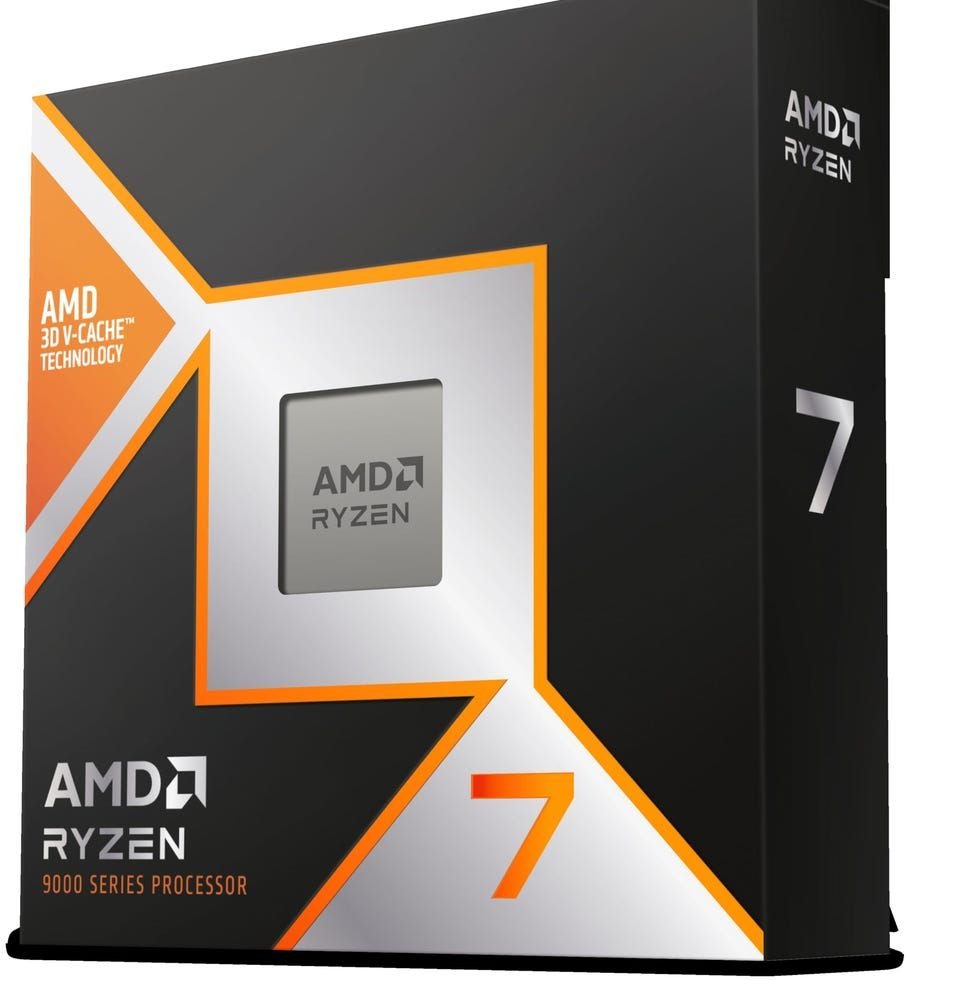
You could pay $700 for the best CPU on the market, or you could get the best gaming performance you need from the Ryzen 7 9800X3D without shelling out an extra couple hundred bucks. Released last November, this processor is the top-of-the-line when it comes to gaming.
That’s the AMD touch—your extra cash does get you somewhere. You’re looking for the best in performance right here. If you want the highest possible frame rates from the newest AAA titles like Baldur’s Gate 3, DOOM: The Dark Ages, and Elden Ring Nightreign, this is the component you start building around.
Unless your job requires sorting through massive files or doing tons of 3D rendering, this AMD chip will also make your PC an excellent productivity machine. It’s extremely powerful and, compared with previous Ryzen 7 generations, very good at conserving energy and throttling power consumption without slowing you down. And the 96 Mb 3D V-cache won’t just boost your game frames significantly; it will speed up your whole computer.
As with any powerful CPU, you will need an air fan or a liquid cooler to make sure this chip stays in a safe heat range. That’s a cost worth factoring into your budget as well.
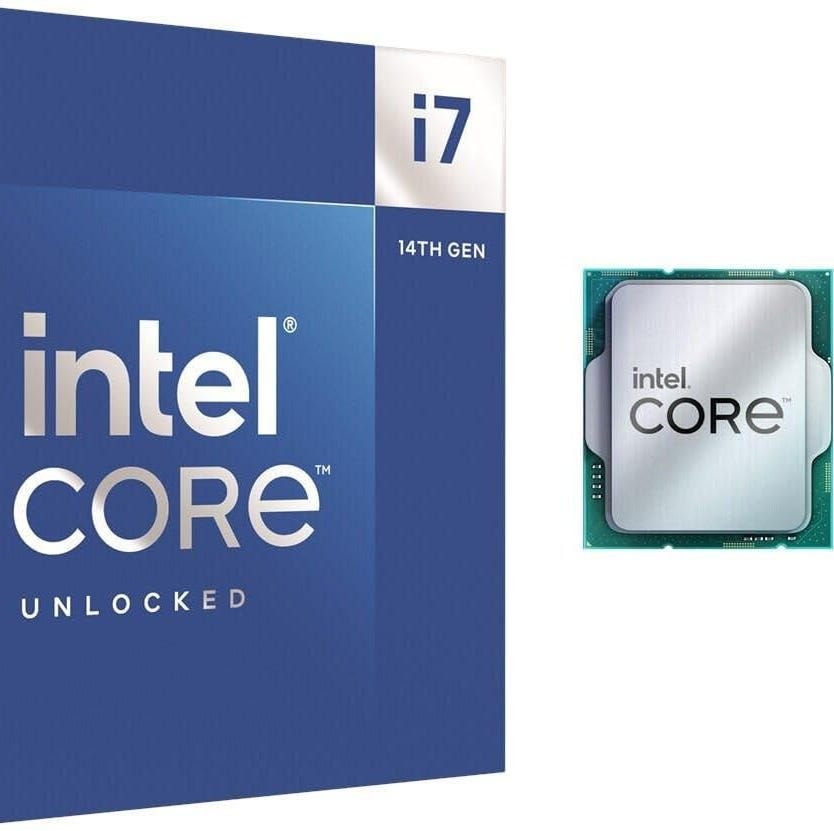
If Intel is more your speed, cool, I get it. In recent years, Intel has continued to undercut AMD on price with every new generation of chips. When it comes to value and compatibility, this chip from Intel—compatible with both its 600 and 700 Series motherboards—is hard to beat. You’ll still have the power to easily run the most demanding game if the rest of your build matches up, which I mention only because this CPU does come with integrated graphics on board, meaning you don’t necessarily need to buy a separate GPU to run games.
In our experience, there is a huge difference between the graphics and performance you’ll get out of Intel’s onboard (think Fortnite at medium settings) versus having a dedicated GPU (Elden Ring maxed out). It’s just kind of night and day, but if you are building as you go, it at least lets you play something until your graphics card shows up.
Where this CPU falls short of AMD is in power consumption. The thing runs hot, and a heavy-duty air cooler or even liquid cooling is recommended. Compared with an equivalent Ryzen 7 chip, it also will consume way more power, especially when gaming or using editing programs.
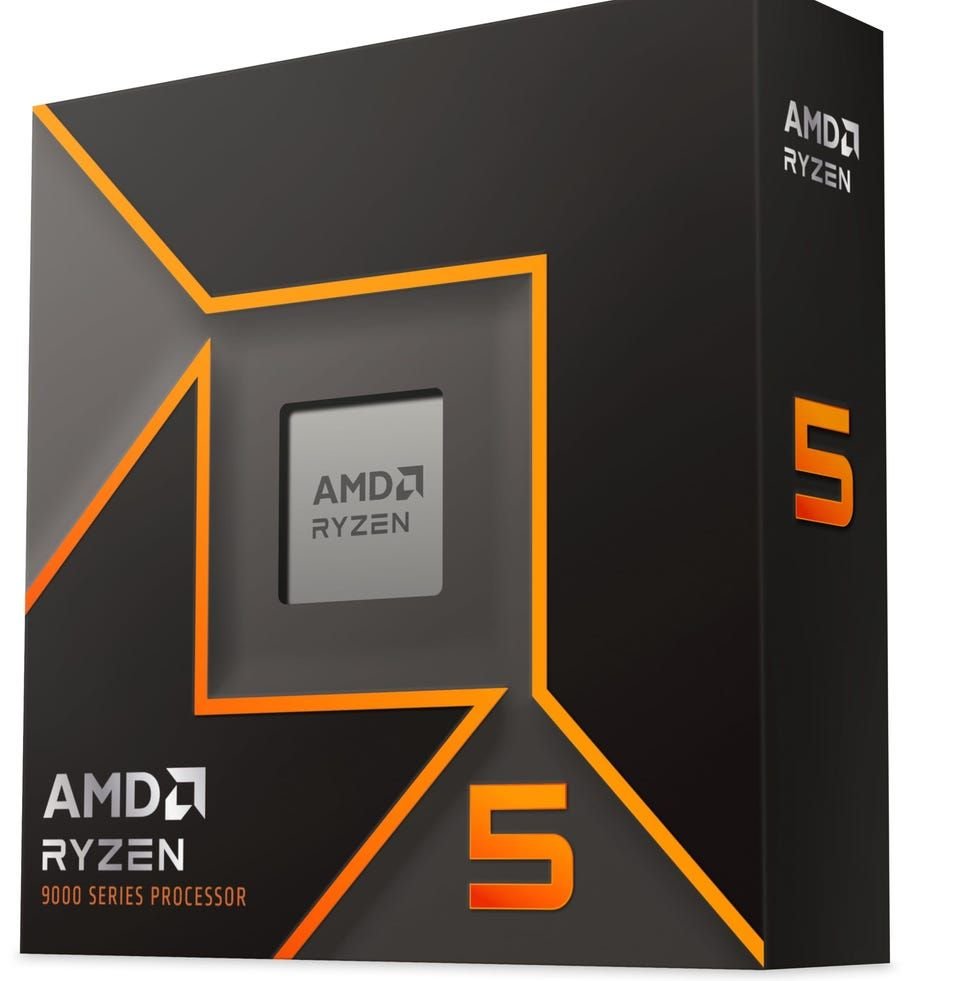
When the 9600x came out in 2024, it was praised for its power, efficiency, and good thermals but dinged by many for its pricing. At the time of this writing, you can pick one up for $156 on Amazon. Simply put, it’s currently one of the best deals in gaming.
I could make your eyes glaze over with more specs, but I’ll save you the retinal-exam fees. When it comes to running all the games I’ve mentioned above like Baldur’s Gate 3 and Elden Ring, the Ryzen 5 9600X is only one or two steps down from the Ryzen 7 9800X3D. It will still give you smooth frame rates at the highest graphic settings for most titles. And it does so while sucking less power than pretty much any chip from before 2024. That’s still high-end in our book, and for entry-level prices this is a hard CPU deal to beat.
What to Look for When Buying a Gaming CPU
When looking for a new processor as either an upgrade or the powerhouse of a brand-new PC, there are some key factors to consider. These can get a bit jargon-y, so we’ve laid everything out below in plain English. These are the basics worth knowing but nowhere near an in-depth explainer. The intention is to help you through the article, not make you a CPU expert.
Cores: Think of cores as processing units. The number of cores determine how many processing units a CPU has. In gaming, you usually don’t need more than an eight-core, 16-thread CPU, but many of the best gaming processors exceed that.
Clock Speed: CPU clock speed measures power. Clock speed is measured in gigahertz (GHz). In general, CPUs with higher clock speeds can run games more smoothly at higher frame rates. Some processors allow you to overclock them to get more power out of your current CPU.
Motherboard support: The first thing you probably want to do when shopping for a new processor is check which CPUs are compatible with your motherboard. Intel and AMD both have this information listed on their websites.
RAM support: The same goes for RAM. Not all CPUs support every RAM format. Check which generations of DDR your processor supports to see if that matches your current (or future) RAM situation.
L3 Cache memory: This is essentially how much onboard memory your CPU has. Higher L3 cache memory will often lead to more consistent and stable frame rates while gaming.








